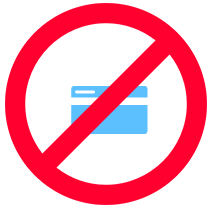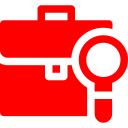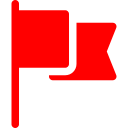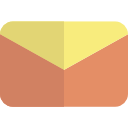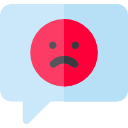Remote monitoring
and
Management IT Resources
Manage the several Computers in organization can be hard work and really need a lot of time to make sure any IT asset have firmware and software up to date. Remote monitoring and management IT Resources Tool will be the one point of control that improve security and reduce risk in the organization in several way:
-
Reliability and Productivity To make all the IT assets managed and maintained from one point in real time for ensure all uptime and performance. Reduce the IT support time and associated cost.
-
Reduce Risk To detect and repair problems which is reduce overall downtime and security risk.
-
Enhance IT Security To make sure all the IT assets have regular updates on operation systems and have all vulnerabilities patched.
All of officer’s computer will be install the client software of Remote monitor and management tool. The software will monitor all the machine and network usage activity to the main Account that hold by authorized person and regular update patch to the system. Authorized persons have ability to control and remote to client computer for purpose of solve the technical issues.
Remote monitoring and Management Use
All the computer in the organization will be monitor on the system, performance, resources and process, uptime logged in user and network usage in real-time. Management software will be installed on authorized control person’s smartphone to help and control from anywhere any time. Any critical IT system issue will be alert directly to authorized control person.
Support automate task under the policy IT resources usage such as automate backup specific folder or automate notification to authorized control person when system triggered.
Routine make as twice a week to check and install update to operation system and software. Vulnerabilities patch update and antivirus scan task run as daily. Authorized person can take control the update process or start the process instantly.
Authorized control person can remote to client computer to control or operate under the purpose of work or solve the technical issues. Chat and file sharing feature support work remote. Authorized control person allows to control and command such as Restart the machine or Shutdown the computer by use the main software or App.
Report summary usage of all IT assets in organization to know the overall and detail that help the organization to plan and mange the resources the report will be cover as list
-
Summary monitor and resource report.
-
Any issue or critical error report in the last 30 days.
-
Patch and update log and track.
-
Network usage report.